OK so this month VMware announced vSphere 6, looks like a lot has changed. Here is the breakdown
From the VMware Press release
"VMware vSphere® 6, the newest edition of the industry-defining virtualization solution for the hybrid cloud and foundation for the software-defined data center. With more than 650 new features and innovations, VMware vSphere 6 will provide customers with a highly available, resilient, on-demand cloud infrastructure to run, protect and manage any application. VMware vSphere 6 will be complemented by the newest releases of VMware vCloud® Suite 6, VMware vSphere with Operations Management™ 6, and VMware Virtual SAN™ 6."
Seems like a big deal right? Ill break down a little bit of what matters to us, the engineers:
What’s New in VMware vSphere 6.0?
Compute
- Increased Scalability – Increased configuration maximums: Virtual machines will support up to 128 virtual CPUs (vCPUs) and 4TB virtual RAM (vRAM). Hosts will support up to 480 CPU and 12TB of RAM, 2,048 virtual machines per host, and 64 nodes per cluster.
- Instant Clone – Technology, built in vSphere 6.0, that lays that foundation to rapidly clone and deploy virtual machines, as much as 10x faster than what is currently possible today.
- Transform Storage for your Virtual Machines – vSphere Virtual Volumes* enables your external storage arrays to become VM-aware. Storage Policy-Based Management (SPBM) allows common management across storage tiers and dynamic storage class of service automation. Together they enable exact combinations of data services (such as clones snapshots) to be instantiated more efficiently on a per VM basis.
- Network IO Control – New support for per-VM Distributed vSwitch bandwidth reservations to guarantee isolation and enforce limits on bandwidth.
- Multicast Snooping - Supports IGMP snooping for IPv4 packet and MLD snooping for IPv6 packets in VDS. Improves performance and scale with multicast traffic.
- Multiple TCP/IP stack for vMotion - Allows vMotion traffic a dedicated networking stack. Simplifies IP address management with a dedicated default gateway for vMotion traffic.
- vMotion Enhancements – Perform non-disruptive live migration of workloads across distributed switches and vCenter Servers and over distances of up to 100ms RTT. The astonishing 10x increase in RTT offered in long-distance vMotion now makes it possible for data centers physically located in New York and London to migrate live workloads between one another.
- Replication-Assisted vMotion – Enables customers, with active-active replication set up between two sites, to perform a more efficient vMotion resulting in huge time and resource savings – as much as 95 percent more efficient depending on the size of the data.
- Fault Tolerance (up to 4-vCPUs) – Expanded support for software based fault tolerance for workloads with up to 4 virtual CPUs.
Management
- Content Library – Centralized repository that provides simple and effective management for content including virtual machine templates, ISO images and scripts. With vSphere Content Library, it is now possible to store and manage content from a central location and share through a publish/subscribe model.
- Cross-vCenter Clone and Migration – Copy and move virtual machines between hosts on different vCenter Servers in a single action.
- Enhanced User Interface – Web Client is more responsive, more intuitive, and more streamlined than ever before.
So how does vSphere 6 compare with previous versions? Its Different to say the least (feature set)
*Image from vmwarearena.com
Configuration maximums were increased. Quite a big difference.
*Image from blogs.vmware.com
Also New!
vSphere Content Library provides a centralized repository that provides simple and effective management for content including VM templates, ISO images, and scripts. With Content Library, it is now possible to store and manage content from a central location and share through a publish/subscribe model.
Support for OpenStack clouds with the release of VMware Integrated OpenStack (VIO). VIO has made vSphere not only compatible, but optimized for OpenStack through many core integrations. VMware Integrated OpenStack is an add-on package.
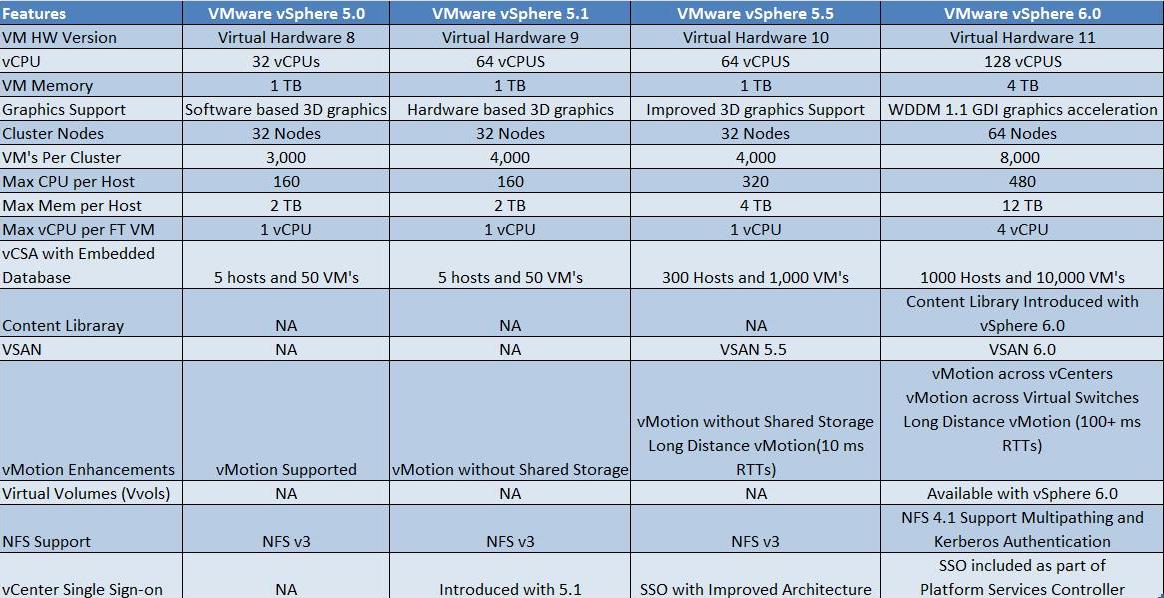



No comments:
Post a Comment